How to burn MTS, M2TS, TS files into DVD(vob) on Mac?
 Tutorial:
Tutorial: 
"I have a Canon HF-S20 1080p Highdef Camera, My videos are .MTS files, i hope to burn my films to dvd, because i am majoring in Television Producing, i am making some short films to dvd (also I have independant studies next year)"
For Mac user, it is not a difficult thing to burn video to dvd when iDVD come. iDVD is a DVD creation software application made by Apple Inc. for Mac OS X. iDVD allows the user to add QuickTime Movies, MP3 music, and digital photos to a DVD that can then be played on a commercial DVD player.
However, iDVD can not support AVCHD camcorder video, like MTS and M2TS. So before we burn MTS files to DVD on Mac, we need to convert MTS files to iDVD supported formats.
MTS to iDVD converter for Mac just can help convert MTS files from Canon, Sony, Panasonic, JVC etc camcorder to Quicktime video: mov, dv, 3gp, mpeg, mpeg-2, mpeg-4 for importing to iDVD, then burn MTS movie to DVD using iDVD easily on Mac.
Before import MTS files to iDVD, we can edit MTS video using Mac MTS to iDVD software too. It supports Clip(set start and end), Crop(set aspect ratio 16:9/4:3), Merge(join several AVCHD files into one), Apply effect(adjust brightness, contrast, and saturation etc), set output parameter(adjust resolution, Frame Rate, Encoder and Bitrate ), Snapshot, Rotate etc on Mac.
Step by step on burn MTS files to DVD on Mac
Part one: convert MTS files to iDVD supported formats
Step 1: Download Mac MTS to iDVD software on your Mac, install and run it.
Step2: Add MTS files, set output as MOV etc, then save
Step3:Convert MTS files to iDVD video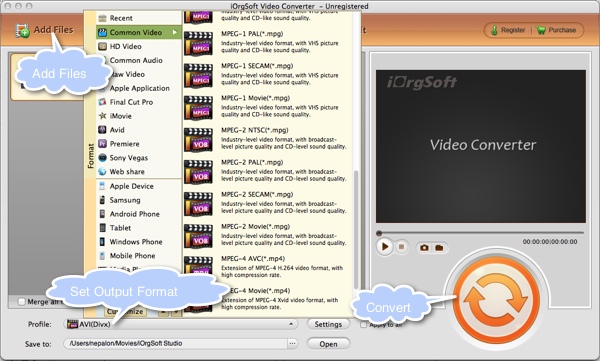
Part two: Edit MTS files
Clip: cut and trim the MTS files to get your favourite part.
Crop:set aspect ratio 16:9/4:3, cut the black edge
Part three: burn MTS video to DVD using iDVD.
Step1: Open and run iDVD software on your Mac
Step2:Click "Create a New Project", then, name your project and choose right aspect ratio(4:3 or 16:9)
Step3:Choose a DVD menu theme, Drag pictures and music into these blank boxes, click Burn icon and iDVD will start burning your MTS video DVDs.
Additional:1:make a one-step dvd: connect your digtal video camera to your PC using FireWire cable, then turn on your camera and make sure it is in VCR mode, click "Onestep DVD" it will complete automatically.
 Related:
Related: 

