How to convert MTS, M2TS, TS, TP to FCP and Final Cut Pro X files?
 Tutorial:
Tutorial: 
Final Cut Pro is a professional non-linear editing software application developed by Apple and can provides non-linear, non-destructive editing of any QuickTime compatible video format including DV, HDV,MOV, MPEG-4 etc.
AVCHD.mts files from Canon VIXIA HFS10, Sony HDR-SR10E, Sony HDR-CX, Panasonic HDC-SD, Panasonic HDC-TM, Panasonic SD, JVC GZ-HM etc can not be natively accepted by Final Cut Pro.
MTS to Final Cut Pro converter allows you to convert AVCHD.mts files to MOV, DV, HDV, MPEG-4 etc for importing to Final Cut Pro, Final Cut Pro X, Final Cut Express for further editing by just three steps on Mac ox s.(10.4-10.7 Lion)
FLV, Surely, MTS to Final Cut Pro software can convert MTS, M2TS, TS, TRP, TP etc digital video to FLV, MOV, MP4, DV, HDV, AVI, WMV, 3GP, SWF, M4V, MPG, MPEG-2, RM, RMVB, MKV etc common formats and convert these common video vice versa on Mac.
What`s more, Mac MTS to FCP program can import avchd.mts video to Mac, MTS to iMovie, MTS to FCE, MTS to Premiere Pro, MTS to iTunes/Quicktime, MTS to iDVD, Pad, iPod, iPhone, Blackberry, Mobile Phone, Creative Zen, Zune, Gphone, Sansa, Walkman, Youtube, Facebook etc and extract audio from video and save as aac, ac3, amr, m4a, mka, mp3, ra, wav, wma, aiff, flac, ra etc on Mac.
Step by step import MTS files to Final Cut Pro for editing on Mac
Step1: Download MTS to Final Cut Pro converter on your Mac, run it.
Step2: Add mts files and set output formats then save
Click "Add files", import mts files, click"Profiles drop-down list" to set output as mov etc, then click"Output green arrow" to save to destination place.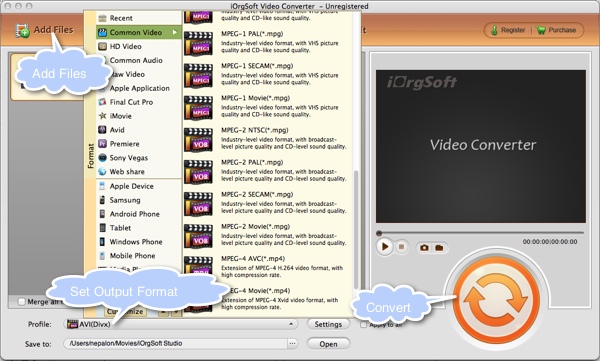
Step(optional): Edit mts files with MTS to Final Cut Pro converter on Mac.
Trim:Click "Trim" on the top of the interface, you can see a interface and set the starting and ending time of MTS video as you like.
Apply effect/Crop:Click "Edit" next Trim, a interface will pop up as below and you can adjust your MTS video through Crop and Effect freely.
Set output parameter: Click "Setting" next to drop down list, you can set the Resolution etc. of your MTS video easily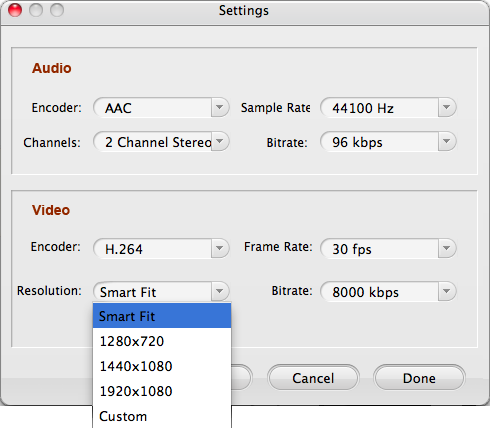
Step 3: Click "Convert" to convert mts files to fcp supports formats and import mts files to FCP.
Tips: Final Cut Pro 7 , FCP 6, FCE 4 etc can accepted AVCHD files, but not natively, it need Use the Log and Transfer function in Final Cut Pro to ingest Panasonic AVC-Intra and DVCPRO HD from P2 cards, Sony XDCAM EX, and AVCHD, complex! At the same time, AVCHD is a compressed video format, any software that you use need to be able to essentially decompress the video to edit, in other word, if you shoot AVCHD video in 1080i with your camcorder, you can later save a version of the file from Final Cut Pro as a 1280x720 movie!
 Related:
Related: 

