How to convert MTS, TS, M2TS to Apple TV on Mac?
 Tutorial:
Tutorial: 
You are going to edit your AVCHD (mts) files with Final Cut Pro, the files look great on the computer. But problem may arise if you want to convert a high capacity high-definition (1280*720) MTS file to play on Apple TV which is still a high-definition file. There may be some content loss during the process. Then how to tackle with this problem perfectly and efficiently.
Some warm-hearted people have already came up with a solution relating to this issue, that is, convert MTS file to Apple TV supported format.
MTS format, as we know is a High-definition MPEG, AVC, H.264 transport stream video format, which is commonly called "AVCHD", and Apple TV is a network device that allows consumer to play digital content originating from the iTunes store, YouTube, Flickr, MobileMe or any Mac OS X or Windows computer running iTunes onto a enhanced-definition and high-definition widescreen television.
By converting MTS to popular Apple TV format, with our powerful and intuitive MTS to Apple TV converter for Mac, you will be relieved of any worries of content loss about your MTS file, besides you are also allowed to customize your file like Encoder, Resolution, Frame Rate and Bitrate at your selection.
Guidance on how to convert MTS to Apple TV on Mac
Step 1: Download and install MTS to Apple TV Converter for Mac
Free download the software and install it on the specific location on your computer, and then run a test. The main interface is as follows:
Step 2: Load file
Click Add File on the top of the panel to browse your computer hard disk to import MTS file you want to convert. As it supports batch conversion, you can import more than one files at one time.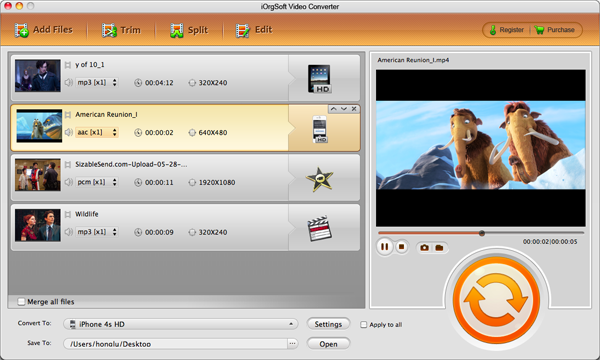
Step 3: Select Apple TV MP4 output format and the directory
Click the drop-down list of Profile beside Settings tab on the top of the panel to select the output format.
Tips: There are many Apple TV formats, like Apple TV Video H.264 1280*720 etc, choose the one you need to convert to.
Meanwhile, click Browse beside Open button to browse your computer hard disk to specify a location to store the converted file.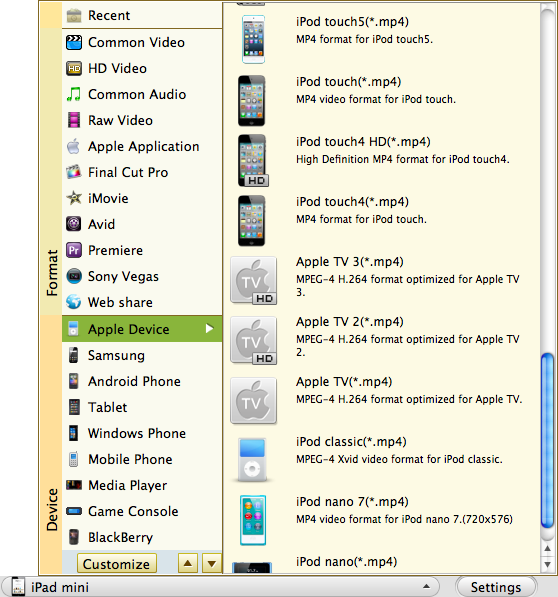
Step 4: Video effect
Click Effect on the top of the panel to set the video effect as you wish in the pop-up Effect window: Brightness, Contrast, Saturation etc. You can also choose the effect such as No Effect, Gray, Emboss, Old film according to your project. The whole process can be seen in the preview window on the right.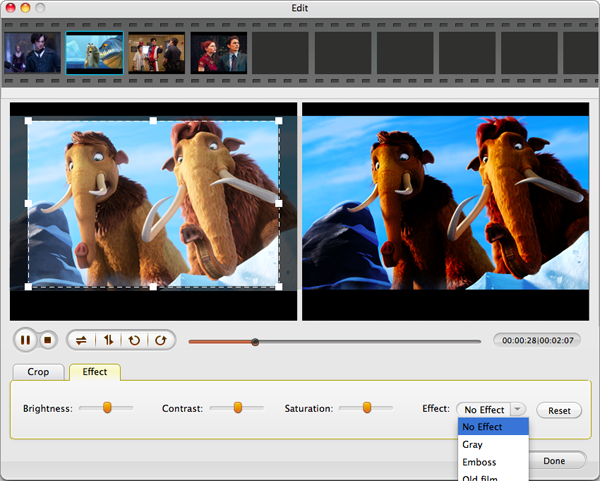
Step 5: Conversion
After all the desirable settings have been done, click Convert to start converting automatically. If you don't want to take time to wait or have no idea when it finished. Just tick "Open output folder when conversion finished" you will be directed to the location of the converted file.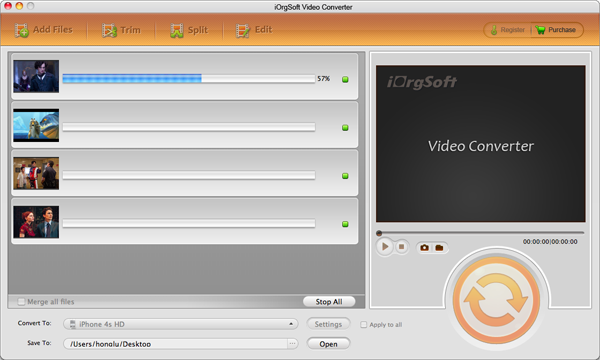
 Related:
Related: 

