Join MTS files with Dolby Digital 5.1 sound on Mac Lion
 Tutorial:
Tutorial: 
Mostly popular camcorder now enable consumers to record home movies in dramatic Dolby Digital 5.1 Surround Sound system. Such as the new Panasonic HDC-SDT750, HDC-TM700, HS700, SD600, TM900, SD800, Sony HDR-CX550, HDR-XR500V, HDR-XR520, Canon HF S200, HF S10, HF M30 etc.
"When I put the MTS footages with 5.1 audio(there are almost 100 clips of four hours ) to media players like Popcorn Hour A210 or WDTV to play, I find I have to manually change to next clip, or it can not play successively. Any help?"
In fact, if you join these clips into a perfect one, you will success to play the MTS files with Dolby Digital 5.1 sound fluently.
Tips: Dolby Digital 5.1 audio can be played in media players like Popcorn Hour A210, WDTV, Xtreamer, Egreat, DUNE HD Player, PSP/PS3, D-Link Wireless HD Media Player, TVIX (HD M-6500), GO Media HD Player, Xtreamer, AC Ryan PlayOn!HD, etc.
Now, step by step on joining all MTS files into One and Keeping 5.1 audio on Mac.
Step one: Download Dolby Digital 5.1 audio joiner Mac and run it.
Step two: Add MTS files with Dolby Digital 5.1 sound
Connect your cam to iMac/MacBook Pro with USB cable, and the program will auto detected your camcorder, following the Camcorder Wizard to import the MTS video to the desktop. If you have already copy your file on your hard drive, please open the MTS joiner Mac and click "Add Files" button to browse and input the MTS video to the program.
Step three: Merge Dolby Digital 5.1 sound
Using shift + click to select all video clips that you wanted to merge, then click "Merge".
Now if you only want to save the 5.1 audio, do not want the video, you can choose Dolby DigitalAC3 from Profile--common audio-AC3;
If you want both the audio and video, you can choose any video formats like MOV, DV, MPEG-2, MP4, M4V etc from Profile--common video-MOV etc.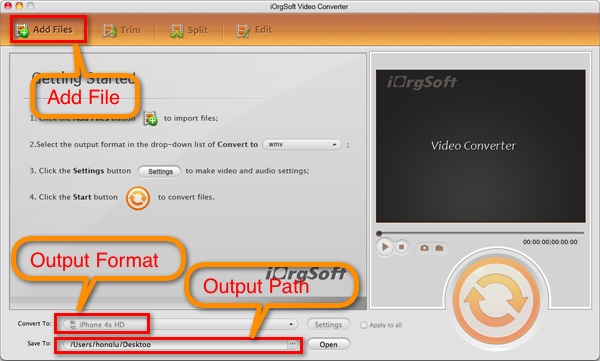
Step four: Export a AVCHD (MTS) File with 5.1 audio on Mac OS X.
Click the "Start"button. After only a few minutes, you will get your merged MTS file with Dolby Digital 5.1 sound for playing with 5.1 audio supported media players or other popular Apple device and software easily.
 Related:
Related: 

