Sony MTS converter import AVCHD(mts/m2ts) files to Pinnacle Studio 12/14/15
 Tutorial:
Tutorial: 
"I record many video clips with my Sony camera, now I want to import the MTS clips from Sony to Pinnacle Studio for editing, but when I open the MTS files on Pinnacle, it is choppy, why?"
In fact, Pinnacle Studio 14/15 have add the AVCHD.mts formats as the input video, but v14 did not handle large AVCHD videos with great stability, and v15 just a little better. So if you want to edit Sony MTS files with Pinnacle Studio, you will need to transfer the AVCHD.mts files to Pinnacle Studio supported format, like MOV.
Studio 15 is the latest version which is currently only offered to previous Pinnacle Studio users as an upgrade package, however only in two versions instead of three, Studio HD Ultimate and Studio HD Ultimate collection.
Pinnacle Studio HD Ultimate v.15 makes it easy to edit like a pro with intuitive new features, ultra-fast performance, and a massive content collection. Quickly import videos and photos from a wide range of devices—then edit scenes and create professional-looking HD movies with over 2000 included effects, titles, transitions, and other content. You can use the Motion Titler to create sophisticated animated titles, and add stunning Dolby Digital 5.1 surround sound.
However, Sony MTS converter supports converting AVCHD, MTS, M2TS files from All Sony Camera to MOV to Pinnacle Studio 12, 14, 15 Editing Software on Windows 7, vista, xp.
Tips: if you are a Mac user and want to import Sony mts files to Mac video editor, Click Sony MTS converter Mac.
Sony MTS to Pinnacle Studio Converter supported all AVCHD Sony camera:
Sony AVCHD camera: HDR-AX2000/HXR-NX5(record 1080-line interlaced video only); NEX-FS100(1080p50/p60); NEX-VG20/5/5C; HDR-SR5C/5/1/; DSC-HX5V; HX5V-E; Sony HXR-MC50E; HDR-XR550/ 100/200VE/200V/520V/CX12;HDR-CX105/12/7;HDR-TG1/TG3/TG7/SR12;
Now, Step by Step Import MTS Video to Pinnacle Studio 12/14/15
1: Run Sony MTS Converter, then there are two ways to import footage. Direct import MTS files from Sony camcorder with USB connected to PC. Follow the camera wizard to select the footage as input; Add files from local or external hard drive. Go to the Resource tab, click the "add file" path button to browse the folder with the .mts files.
2: Then click the Profile drop-down list to choose Common video > MOV (*.Quicktime). Click
3: Click Start button, conversion from Sony MTS to MOV for Pinnacle Studio 12/14/15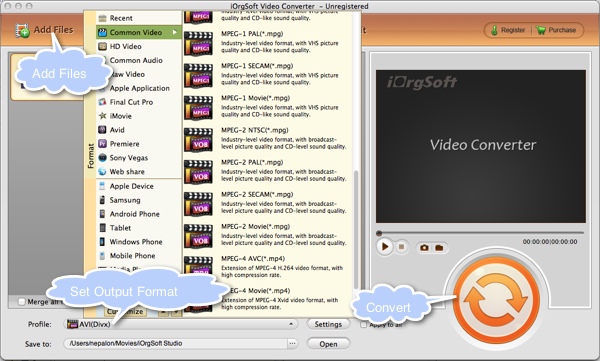
 Related:
Related: 

