Import MTS video to iPhone 4S/iPhone 4 for Playback
 Tutorial:
Tutorial: 
iPhone 5 do not come, but iPhone 4s has come. iPhone 4s comes with new features: dual-core A5 chip, all-new 8MP camera and optics, IOS 5, iCloud and introducing Siri.
Although Phone 4S can support video formats: MPEG-4, H.264 etc, it still can not work with MTS, AVCHD, M2TS, TRP, MOD etc camcorder files.
Tips: Video formats that the Phone 4S supported: H.264 video up to 1080p/30fps, stereo audio in .m4v, .mp4, and .mov file formats; MPEG-4 video up to 2.5 Mbps, 640 by 480 pixels, 30 frames per second; Motion JPEG (M-JPEG) up to 35 Mbps, 1280 by 720 pixels, 30 frames per second, audio in ulaw, PCM stereo audio in .avi file format
MTS to iPhone 4s video converter supports convert AVCHD, MTS, M2TS, MOD, FLV, MKV, DV, MPEG-2, TOD, F4V, 3GP, RM, etc to MP4, MPEG-4, H.264 etc for importing to iPhone 4s, iPhone4 etc for playback on Windows 7, 8, vista, xp.
Tips: if you are a Mac user, please go to Mac MTS to iPhone 4s Converter.
Other features of MTS to iPhone files converter:
1: Set output parameter: adjust resolution, Frame Rate, Encoder and Bitrate
2: Clip:set start and end of the video
3: Crop: set aspect ratio 16:9/4:3
4: Merge: join several MTS files into one
5: Apply effect, Snapshot, Rotate etc.
6: Extract audio from MTS files and save as AAC, AC3, AMR, M4A, MKA, MP3, MP2, WAV, WMA, AIFF.
7: Import MTS etc video to Galaxy S2, HTC Titan, HTC Radar, Galaxy Note,Torch 9810, Xperia Arc S, Optimus 3D, HTC Wildfire S, HTC Desire HD, HTC Sensation, Sony Tablet S, Sony Tablet P, Kindle fire, Galaxy Note, Galaxy Tab 10.1, Motorola Xoom, iPad 2 etc new device.
Now, Step by Step Import MTS Video to iPhone 4S
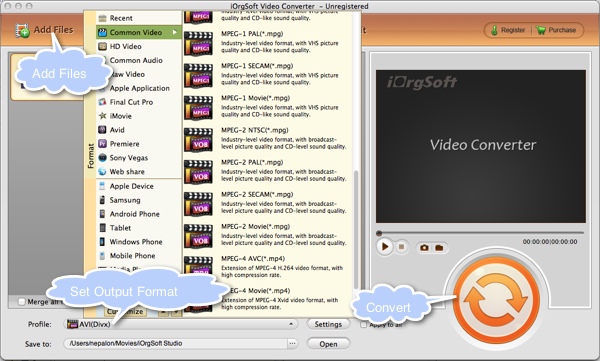
Step 1. First copy the .MTS file from your video camcorder to your hard drive. then install and run MTS to iPhone 4s video converter, Click the "Add Files" button to browse your computer hard disc and load the MTS video files you want to convert to the software(Batch convert supports).
Tips: merge: just select two files or above, then click merge button.
Step 2. Set Output formats
After you import MTS video files, you are allowed to select an output format and specify a directory on your computer to save the output files.
Tips:
1:If you want to convert avchd video for portable device and don't know which formats your device supports, you can just select the format according to the device name.
2:In the output settings area you can click "Settings" button to customize the output parameters like video resolution, frame rate, bit rate, encoder, etc.
Step 3. Click Start button on right bottom of the main interface, you are allowed to start conversion.
 Related:
Related: 

