How to Import MTS Video to Adobe After Effects CS5.5?
 Tutorial:
Tutorial: 
After Effects is a digital motion graphics and compositing software published by Adobe Systems, used in film and video post-production. The newest Adobe After Effects CS5.5 software is the best solution for creating sophisticated motion graphics/cinematic visual effects and Transform moving images for delivery to theaters, living rooms, personal computers, and mobile devices.
"I have a sony hdr sr 11 that records in avchd (.mts) and when i try and import it into the after effects cs5 30 trial it says its damaged or unsupported."
"I have recently bought After Effects CS5 but when I import my HD footage from my AVCHD Sony Camera its really fuzzy and blurry."
Although After Effects CS4 and CS5 announced to supports AVCHD files, obviously not all of its flavors. Some cameras do not flag their streams correctly or add additional, non-standardized data that confuses AE. For those formats unfortunately only converting them before bringing into AE guarantees correct results.
Adobe After Effects supports some filename extensions well—such as MOV, AVI, MXF, FLV, and F4V—denote container file formats rather than denoting a specific audio, video, or image data format.
MTS to After Effects converter software can convert and import AVCHD, AVCHD Lite, AVCHD 3D/Progressive, MTS, M2TS files to MOV, AVI, FLV, F4V etc to After Effects CS5.5 (10.5.1); CS5.5 (10.5); CS5 (10.0.2); CS5 (10.0.2); CS5 (10.0); CS4 (9.0.3); CS4 (9.0.2); CS4 (9.0.1); CS4 (9.0); CS3 etc With best HD quality and fast speed on Windows 7, vista, xp.
Tips: For Mac user, just using Mac MTS to After Effects converter program.
Additional:
After Effects supports audio formats: AAC, M4A, AIF, AIFF, MP3, WAV etc; Still-image formats: JPEG (JPG, JPE), BMP etc.
MTS to After Effects software supports extract video from video and save as AAC, M4A, AIF, AIFF, MP3, WAV, and also convert other formats audio to After Effects audio formats.
MTS to After Effects tools allows to edit AVCHD/MTS files: Clip(set start and end), Crop(set aspect ratio 16:9/4:3), Merge(join several AVCHD files into one), Apply effect(adjust brightness, contrast, and saturation etc), set output parameter(adjust resolution, Frame Rate, Encoder and Bitrate ), Snapshot(save photo in JPG, BMP, PNG etc), Rotate etc.
Step by step import MTS files to After Effects CS5.5
Step1: Download "MTS to After Effects Converter" on your PC, run it.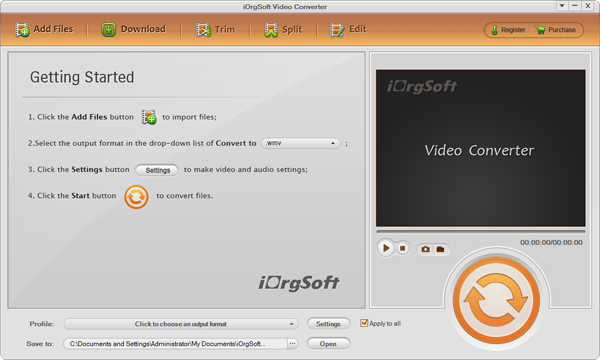
Step2: Add MTS files, set output as MOV, FLV, F4V, AVI etc, save.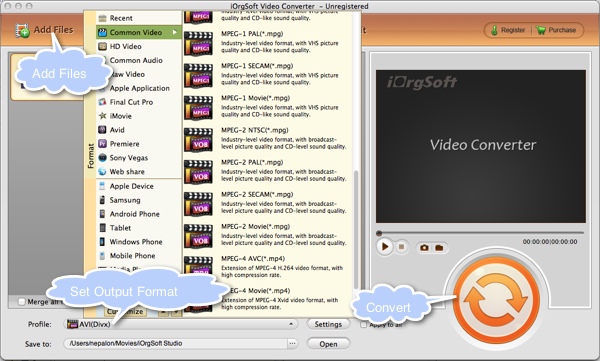
Step3: Click Start Button to convert MTS to After Effects supported formats, then import MTS video to After Effects.
 Related:
Related: 

