How to Recover Deleted MTS Videos from Canon, Panasonic, Sony, JVC etc free?
 Tutorial:
Tutorial: 
"I recently lost some .mts videos from a camcorder, is there a way can help me to recover the deleted MTS files?"
Tips: ".MTS" are Advanced Video Codec High Definition (AVCHD) video files. We always get MTS files from Canon, Sony, Panasonic, JVC etc camcorder.
MTS files is not easy to be accepted natively by various application or device, so we always need to convert MTS files to other common formats, during converting MTS file into common video formats some logical errors may cause: MTS file may corrupt, damaged, inaccessible or accidentally deleted.
Of course, if you use an expert mts video converter, such matter will not exist. However, there are also some other common errors may cause you lost your MTS files: Drive not detected, Card not initialized, Card needs formatting, Drive not formatted etc.
Now, this article will recommend you two free Recovery Software which can help recover the deleted MTS files or other files easily.
1:Testdisk
TestDisk is a free data recovery software which was primarily designed to help recover lost data storage partitions and/or make non-booting disks bootable again when these symptoms are caused by faulty software, certain types of viruses or human error (such as accidentally erasing a partition table).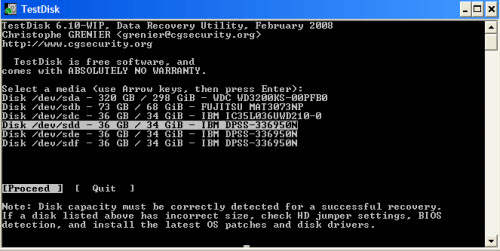
Pros: Recovers anything: files, partitions, sectors, image, music, mts etc video etc; totally free; can recovered 4gb SD chip or above; could detect external hard drive ; for both Windows and Mac.
Cons: The interface may not be obvious to the users of "point and click" generation; Directions not very helpful for newbies; Users need to be IT literate.
Tips: PhotoRec is a companion program to TestDisk, which is file data recovery software designed to recover lost pictures or lost files from digital camera memory (CompactFlash, Memory Stick, SecureDigital, SmartMedia, Microdrive, MMC, USB Memory Drives), even Hard Disks and CDRom. PhotoRec is safe to use and while using PhotoRec, you must not choose to write the recovered files to the same partition they were stored on.
2:Easeus Deleted File Recovery
EASEUS Deleted File Recovery is a powerful and free file undeletion solution for Windows. 
- Restore files after mistakenly-deletion.
- Retrieve almost all types of files(including mts files).
- Recover from local PC and various portable devices.
- Support FAT 12, FAT 16, FAT 32 and NTFS file system.
- capable to recover lost files even after a deletion or even when recycle bin has been emptied
- Can undelete files on any valid logical disks visible by operation system.
- Easy-to-use program with a Graphical User Interface without technical skill requirement(Simply launch the software→specify the disk where lost data located→click "Next" button→all the deleted files will be listed."
- Devices supported: Hard Disk Drive, Compact Flash, Memory Stick Duo, Memory Stick Pro, Memory Stick Pro Duo, miniSD, MultiMediaCard (MMC), SD Card, SmartMedia, xD Picture Card, Digital Cell Phones, PDA, Zip Disk, Hard Disk, PCMCIA PC, Floppy Disk, Micro Drive, any compact flash, any memory stick.
 Related:
Related: 

