How to convert mts files to mov, dv, mpeg-2, mp4, flv, avi, mpg on Mac os?
 Tutorial:
Tutorial: 
You are welcome to visit the Guides section to find instructions on how to perform the most popular tasks with our software-mts converter for mac.
we always need to open and edit MTS files that from AVCHD video camcorder like Canon, Sony , Panasonic or JVC. The clips you shot could be all about your beautiful memory, so It is not hard to imagine how’s the feel like when you just can’t play them on your Mac, not to mention edit the footage with Final Cut Express/Pro, iMovie or Adobe Premiere.
However, MTS converter for Mac just walks in at the right time. The program is able to convert between almost all video files and can easily read and convert mts, M2TS, TS files into AVI, WMV, DV, MOV, FLV, MKV, MPG, MPEG, RM, RMVB, SWF, 3GP, M4V, 3G2, XVID, DIVX, HD MP4, HD MOV, HD AVI, HD MPG, HD WMV etc.
Step by step to convert MTS, M2TS, TS files using MTS converter for Mac.
Step1:First copy the MTS file from your video camera to your hard drive. then install and run MTS converter for Mac, Click the "Add Files" button to browse your computer hard disc and load the AVCHD. MTS video files you want to convert to the software.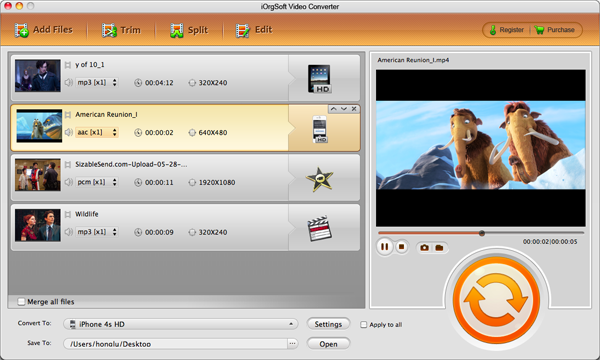
Step 2: Output Settings
After you import MTS video files, you are allowed to select an output format for each video file and specify a directory on your computer to save the output files, If you want to convert MTS video for portable device and don't know which formats your device supports, you can just select the format according to the device name.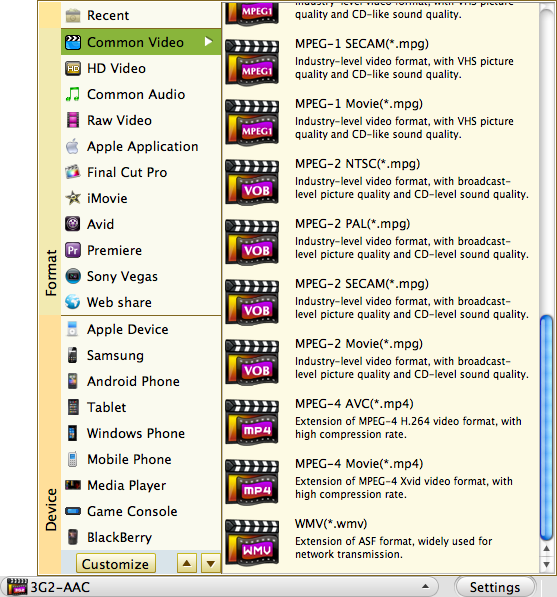
Tips:In the output settings area you can click "Settings" button to customize the output parameters like video resolution, frame rate, bit rate, encoder, etc, if you want to make things simple, the default setting also works well.
Step 3: Click "Start" button on right bottom of the main interface, you are allowed to start conversion.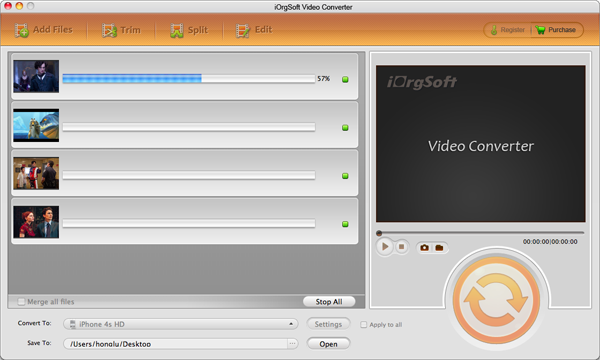
Advanced Function: How to crop/ trim/ apply effect mts video files to improve the output Video quality(Optional)
Clip mts video
In the trim window, you can split the video into serval by dragging sliders.
Tips: three ways trim mts files:Dragging the slider, controlling "Mark in" and "Mark out" button, setting start and end time
Crop mts video
If your mts files has black video sides around, you can click the Edit-Crop button to open the crop Windows and remove the Black edge by dragging the crop frame or setting the four crop parameters.
Tips: selecting aspect ratio allowed - Select an output aspect ratio from the Zoom drop-down list: Keep original, Full screen, 16:9, 4:3.
Apply Effect
Switch to "Effect" tab and set the video effects for mts files: brightness, contrast, saturation, Emboss, Gray,negative,old film,or just no effect, all the progress you can preview clearly.
Join/merge: Click "merge" to join several mts files into one
Snapshot and Rotate:Snapshot pictures and save as jpeg, jpg, bmp, png, rotate video vertical and horizontal
 Related:
Related: 

