How to Convert Muxed/HD MKV video for MAC with AVCHD Converter for MAC?
 Tutorial:
Tutorial: 
AVATAR is coming, would you like to download it in HD MKV container format from your PC and burn it as DVD with your iDVD? Would you like to edit it with your iMovie and playback it on your iPod touch? But how much do you know about HD/ muxed MKV files and AVCHD converter for MAC?
Muxed MKV(Matroska) can hold an unlimited number of video, audio, picture and widely used to store common multimedia content, like movies or TV shows. HD MKV is the High-Definition video format can store HD video files.
Convert HD MKV Video to MP4 iPod on MAC
Import MKV 720p HD video (from Media Player Classic have subs) to iPod, after tried many converters, they are all removing the subtitles?
iPod usually works with MP4 video, so AVATAR download in HD MKV format will not be supported by iPod touch etc.
Import MKV Muxed Stream to MPEG-4/MOV iMovie on MAC
Stored some muxed MKV clips on your PC. However, iMovie does not seem to recognize MKV muxed files and you can not import the clips to do further edit?
iMovie often can support the follow files formats: DV/HDV, MPEG-2/AVCHD video from Camcorders, MPEG-4/MOV files stored in Mac. So your muxed MKV files can not be imported in iMovie freely.
Transfer Muxed MKV Files and Burn as DVD by iDVD on MAC
Have a Mac, and would like to help as to how to convert an MKV movie file to a burnable movie file for use with iDVD?
iDVD just can burn DVD/VOB video as DVD, muxed MKV files can not be burned as DVD by iDVD directly.
AVCHD Converter for MAC Convert/Import/Transfer Muxed/ HD MKV Files on MAC.
AVCHD Converter for MAC can do a good job in solving these common problem easily.
AVCHD converter for mac can convert HD/muxed MKV files(with subs) to almost any popular video formats vice versa(still with subs) for iPod, imovie and iDVD etc with original(or better than original) quality and fast speed and rip audio from MKV video with mostly common output formats. In fact, MKV converter is not only a almighty converter, it also a great editor and player that can edit and playback your own video.
Features of AVCHD Converter for MAC
Convert Muxed MKV Files to MP4/MPG etc. Target/Source File Formats
Video Formats: MP4(H.264), MOV(QuickTime), MPG/MPEG(MPEG-1/2), VOB(DVD), AVI(DivX, Xvid), WMV(windows movie maker ), FLV(YouTube), 3GP/3GPP, 3G2/3GP2, RM/ RMVB (Realplayer), DV ,M4V, SWF(Flash Player)etc.
Audio Formats: AAC, AC3, AMR, M4A, MKA, MP3/MP2, RA, WAV, WMA, AIFF, FLAC.
Import Muxed MKV Files with AVCHD Converter to Various Digital Devices
Portable Players: Sony PSP, Apple iPod nano/shuffle/classic/touch, Apple TV, iPhone, Zune, mobile phone, HD video, Creative Zen Vision, iriver PMP-100, Gphone, BlackBerry, Palm.
Edit HD/Muxed MKV Video with AVCHD Converter for MAC
with AVCHD converter for MAC, you can:
- Set starting time and ending time of Muxed/HD MKV video through Trim to get rid of the ads or other unwanted segment of the MKV file.
- Adjust Resolution, Bit Rate, Frame Rate and Encoder of video and Bit Rate, Sample Rate , Channels and Encoder of audio through Setting to help you realize the output file customization about Muxed/HD MKV video .
- Adjusting the brightness, contrast and saturation through Effect to make your Muxed/HD MKV video look more comfortable.
- Remove unwanted black edge of your video by set aspect ratio of Muxed/HD MKV video through Crop.
- Convert all supported formats without downloading any more codec.
other virtues:
- Can palyback your Muxed/HD MKV video freely and contrast the will be original preview and output preview.
- Batch conversion with a task list and modify the name and path of output files easily.
- Suited for both veterans and beginners for its simple but practical design
- Can rotate the video vertically and horizontally and merge Muxed/HD MKV video into one.
- Preview source DVD movie and take snapshot when preview.
- Select skin and language to change product appearance
How to Convert Muxed/HD MKV video for MAC with AVCHD Converter for MAC?
Guide:
Step1: Download
Download, install and run MKV converter according to the tips which will pop up when you click the Download.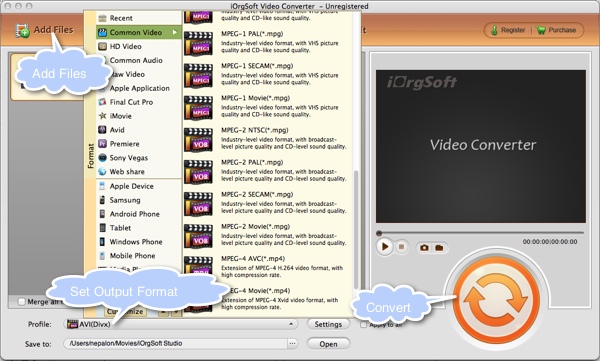
Step2: Add muxed MKV files and set output format
Click Add Files on the top of the frame, you can import more than one muxed MKV files at one time. Then you can expand the drop down menu of the Profile to choose the appropriate format and click the Browse to save your video to destination place, reference the first interface.
Step3: Trim, Crop, Effect HD MKV video
Click Trim next to Add Files to set the starting time and the ending time. Then you can click the Edit next to Trim. You can see a interface as the second interface, you can Crop and Effect HD MKV video directly.
Step4: Setting MKV muxed video
Click Setting next to the pull-down menu of Profile and adjust the Resolution, Frame rate, Encoder and Bitrate of muxed MKV files.
Step5: Convert muxed MKV files
Click Convert on the bottom of the interface to begin convert MKV muxed video.
 Related:
Related: 

